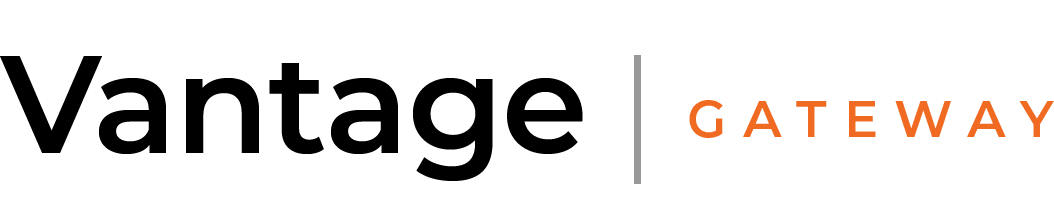Dynamic Ad Insertion
Optimize the Value of Your VOD Assets
To meet your bottom line, the ability to monetize VOD content is a must. Dynamic ad insertion (DAI) is a key element of this strategy. With Vantage Gateway’s server-side ad insertion (SSAI) technology, ad blocking and multiple viewing platforms are no longer roadblocks to success.
Highlights
Deliver revenue-generating content across the widest range of streaming devices
Target ads to specific viewer criteria for greater relevancy and higher click rates
Optimize the viewing experience by eliminating gaps and buffering between your content and ads
Easily integrate ad insertion into your processing workflow with the Vantage Gateway API

Support Across All Platforms
DAI is easily integrated within the Encoding. com cloud processing ecosystem. We support the monetization of your content across all platforms, including mobile, tablet, desktop, and OTT devices. Our API lets you preserve SCTE-35 triggers or insert new ad markers as part of the HLS, MPEG-DASH or fMP4 transcoding and packaging workflow, adding efficiency to your operation and ensuring delivery of revenue-generating ads to the broadest possible audience. You specify the start, end or duration of the ad location in your API request and we inject it in the manifest at the time of packaging.
Simplified Management
Third-party VAST (video ad serving template) ad servers and CableLabs-compliant event signaling and management (ESAM) servers are used to manage ad placement opportunities, content rights, business rules and ad policies. Following our processing of your content, these servers ingest the marked manifests and then target and serve your ads to the right audience. This capability enables the delivery of your media and revenue-generating ads to every device without the complexity of developing a client-side solution.

Ad Break Specification Types
START OPTIONS
Seconds and subseconds (i.e., 2346.129)
Timecode (i.e., 00:02:29;24)
CUE-IN/CUE-OUT OPTIONS
Place cue IN marker in it's value position of manifest, positive float number in seconds or timecode in format HH:MM:SS[:;]FF.
Place cue OUT marker in it's value position of manifest, positive float number in seconds or timecode in format HH:MM:SS[:;]FF.
MARKER OPTIONS
Cue out/in (Default)
SCTE-35 (For opening and closing credits, you can use a <cue_insert /> parameter block. It has the same sub-parameters as <ad_break /> except <marker_type/>.)
Cue
Daterange
MULTI-JOB WORKFLOWS
Specify start/end in the source URL (cue out/in marker)
Output formats advanced_hls
advanced_dash
fmp4_hls
advanced_fmp4 (excluding HSS)
To have the encoder process multiple source segments in parallel, add <multijob_workflow>yes</multijob_workflow> to the section.
By default media will be processed as standard multi-source media. Also, you can set a specific part of the source as a program segment by setting start and end parameters in source URL: e.g., http://[SourcePath]/[SourceFile]?start=[SegmentStartSecond]&end=[SegmentEndSecond]
Easy Integration
This API snippet is all you need to integrate DAI capabilities into your workflow on Vantage Gateway.
<query> <userid>[UserID]</userid> <!-- required--> <userkey>[UserKey]</userkey> <!-- required--> <action>[Action]</action> <!-- required--> <source>[SourceSegment][SegmentDuration]</source> <!-- Multiple source segments --> <source>[SourceSegment][SegmentDuration]</source> <multijob_workflow>[yes|no]</multijob_workflow> <format> <output>[advanced_hls|fmp4_hls|advanced_dash|advanced_fmp4]</output> <!-- required--> <ad_break>auto</ad_break> <!-- needed only for HLS manifests --> </format> </query>
{ "query": { "userid": "[UserID]", "userkey": "[UserKey]", "action": "[Action]", "source": [ "[SourceSegment][SegmentDuration]", "[SourceSegment][SegmentDuration]" ], "multijob_workflow": "[yes|no]", "format": { "output": "[advanced_hls|fmp4_hls|advanced_dash]", "ad_break": "auto" } } }

Resources
-

Dynamic Ad Insertion
Optimize the value of your VOD assets